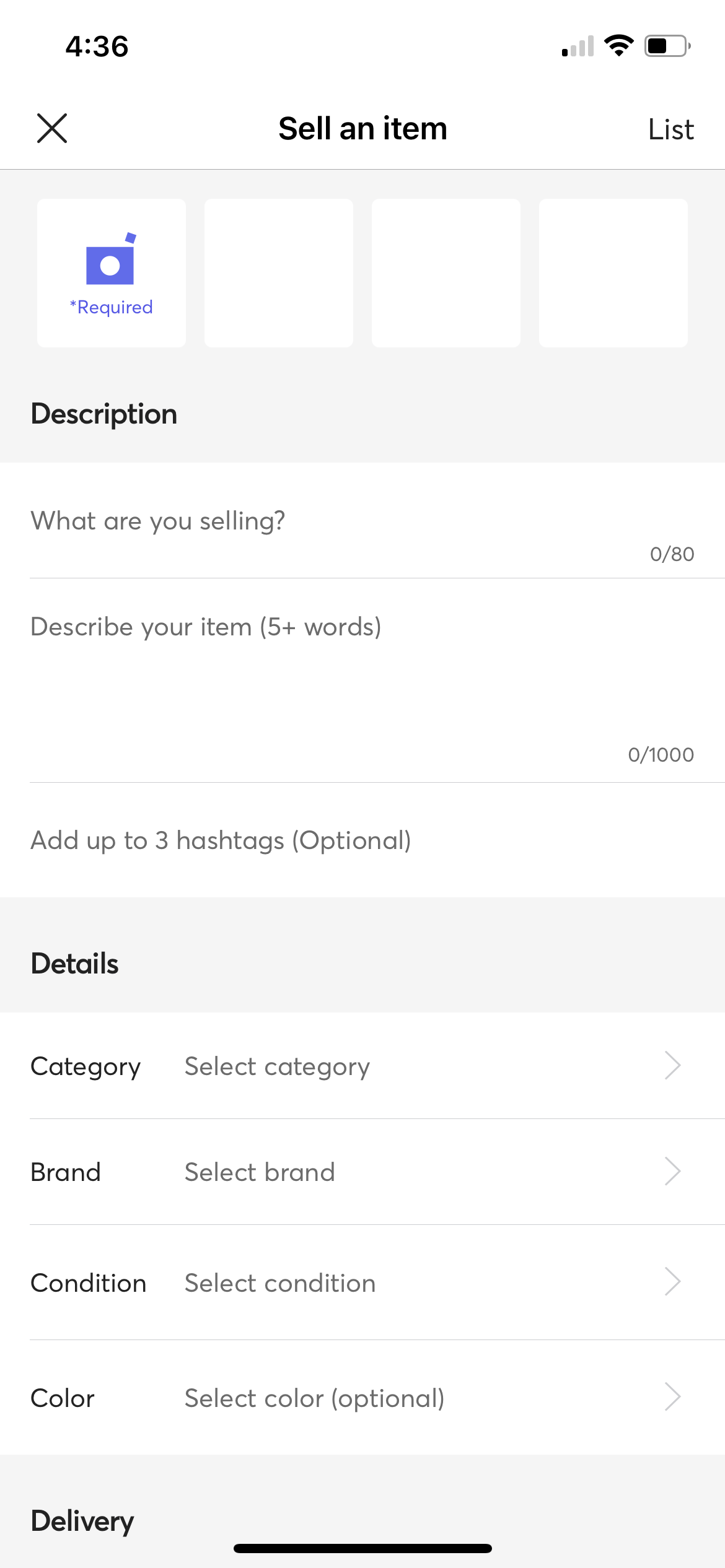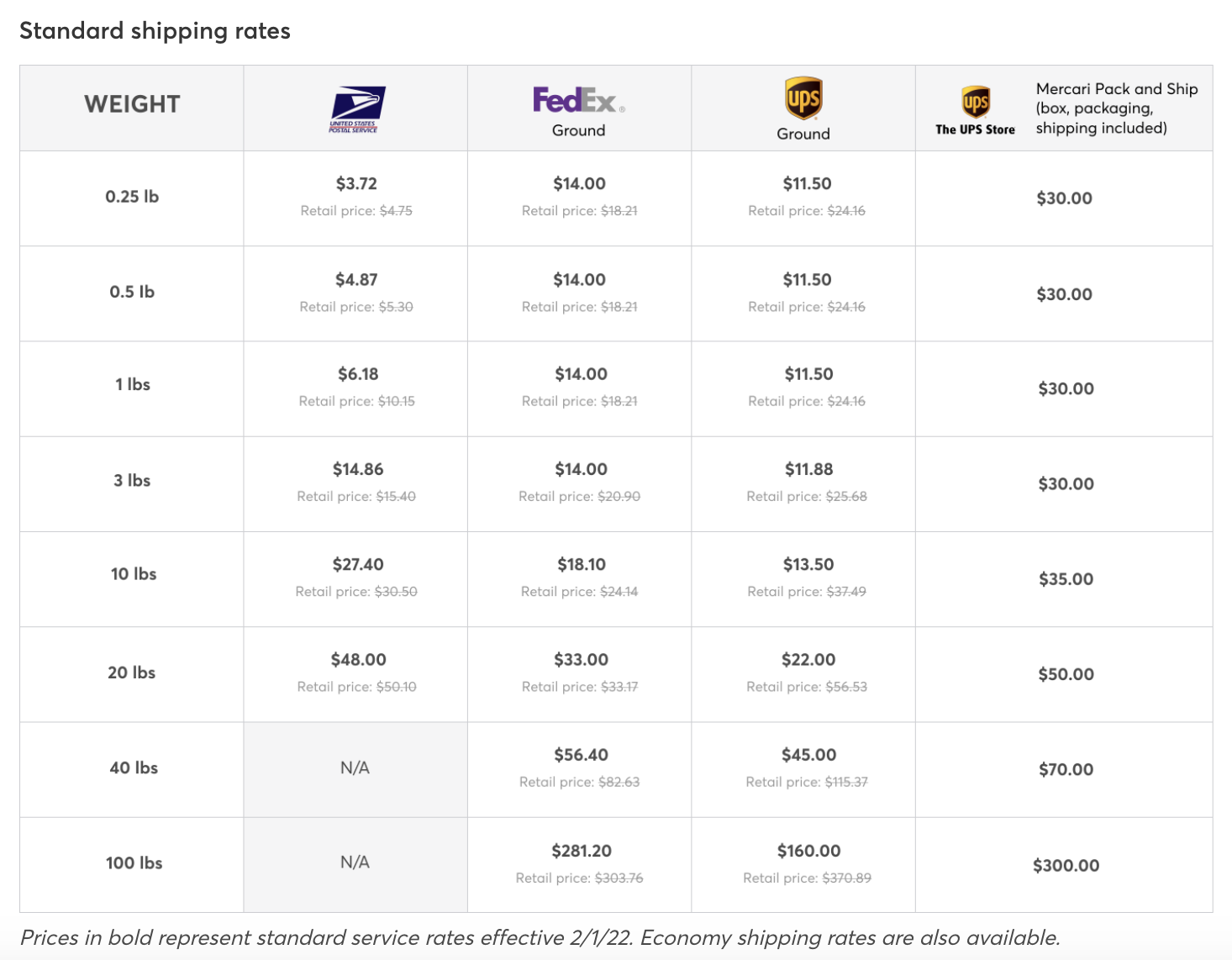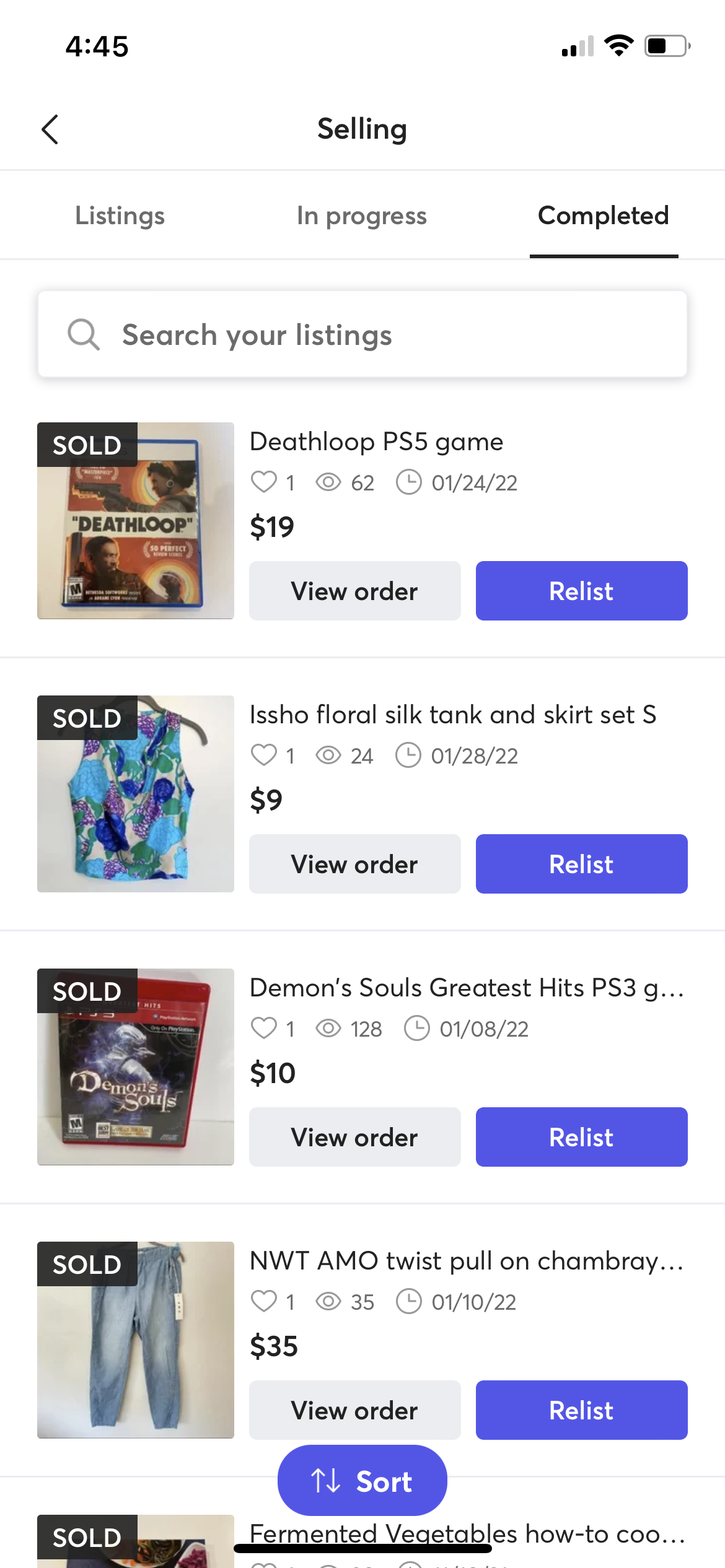How to Sell on Mercari
Updated 10/6/22
Do you want to sell successfully on Mercari? Mercari is one of my favorite places to sell online whether to make a little extra money getting rid of things around the house or making serious money as part-time or full-time job.
In this post, I'll share with you how to get started on Mercari, what makes Mercari a great place to sell, tips and strategies for making sales, and answers to your most frequently asked questions.
Disclosure: This post contains affiliate links. This means that I may receive compensation when you click on a product link or purchase an item linked on this site. Click here for details.
***On Mercari, you can get a free $10 bonus when you sign up with the code JENMHM. The amount may vary by promotion.***
Background
Mercari is a Japanese e-commerce company started in 2013 and meant to be a second-hand marketplace that was easy to use from a smartphone. Mercari has grown its usership over the years and reported over 20 million active users in September 2021.
The marketplace allows many categories and items for sale: electronics, clothing, household goods, collectibles, and more. This gives sellers the opportunity to list a wider variety of items than many other marketplaces such as Poshmark and depop.
How to get started selling on Mercari
It’s easy to get started
Download the Mercari app from the Apple App Store or Google Play Store. You can use the Mercari website if you prefer. Or try navigating both to see which works best for you.
Sign up for your Mercari account. Enter all your relevant information including selecting a username and password.
Mercari commission structure
Before you start selling on any online marketplace, it's a good idea to read the guidelines and know the fees. I mention this at the top here because this is what everyone wants to know.
Mercari’s fees are 12.9% + $0.30.
That breaks down to a 10% seller fee and a 2.9% + $0.30 payment processing fee. There's no fee to list items.
Starting on November 1, 2022, the payment processing fee for all transactions will increase from $0.30 to $0.50 per sale when an item sells. The payment processing rate will remain the same at 2.9%.
Mercari falls in the middle of the range of fees for similar marketplaces. Poshmark takes 20%. eBay varies but is over 10%. Facebook Marketplace takes only 5%. Mercari's selling fee is reasonable being one of the lowest around.
Now let’s move on to some of the ins and outs the Mercari.
How to list an item on Mercari
Fill out the necessary info for a listing. Add photos of the item, create a title, write the product description, fill in the category and condition, choose a shipping option, and set the listing price. I go over each part in more detail below.
Mercari listing template on the app
Pictures
Taking pictures in the Mercari app is easy because of the great features. It's better than Poshmark or eBay. You also have the option of uploading pictures you already have on your phone or computer.
Add up to 12 pictures in your listing!
Pictures default to longer length (great for dresses!).
Edit pictures right in the app. Change it to 1:1 ratio for a square photo (great for smaller items) or free crop the item. Rotate the photo right there as well.
Use the magic wand to automatically improve the photo.
If you have the pictures already on your phone or computer, you can select several pictures at once to make the process go faster.
It’s key to take good photos. You might think this is a no-brainer, but it should be stated because they make a difference to sales.
Some tips to good pictures:
Take pictures of your item showcasing every side of it, the brand tag, and the size.
Showcase any features or flaws.
Show the fabric content label or state it in your listing if you don’t have room for this picture.
Use good lighting to take bright, clear pictures. Most people take good pictures with natural lighting. If you live in a place with dark, yellow, or minimal lighting, use a light kit or fix your pictures in an app like Snapseed.
The first picture in the listing will be the main photo. You can edit the order of the photos so you preferred picture is first.
Title
The title is important to help your item come up in searches both on Mercari and in online searches.
Provide the brand name, style name or model number, color, size, and any other important detail. The title is limited to 80 characters, which is enough to fit in plenty of information.
I write my titles like this:
Nike fresh prints graffiti black neon tank XL
Circular rattan straw wicker crossbody purse
Description
Write a thorough description of the item.
A lot of people don’t describe items in detail. It’s not that big of an issue if an item is new, although I still like to as much detail as possible similar to a retail store listing.
If you’re selling something that’s used in any way, definitely describe it in detail. Add the brand name, style or model name, size, condition, etc.
Disclose any flaws, even if they are shown in the pictures.
Write out any flaws because some people don’t look closely at the pictures. Sometimes flaws don’t show up well on small phone screens.
Writing out flaws will also help if a buyer tries to make a case for a return. I've seen sellers lose cases where they said flaws were shown in the pics. That wasn't enough for the marketplace to agree with them.
I like to add measurements to my listings because I sell clothes. If you sell clothes and don't add measurements, it’s very likely that people will ask for them. Then you have to pull out the item and measure it. Adding measurements is an ongoing debate among sellers. Do what you think is best for you.
Category
Mercari auto-fills some of the information in the listing based on your title. The category is one of them.
Most of the time Mercari is correct in its guesses here. I only have to correct it once in a while. This is based on my experience selling mainly clothing and a few other small household items like Christmas ornaments, not other items like electronics or collectibles.
Unfortunately, Mercari lacks some categories. For example, there’s no category for regular women’s shorts. There’s a listing for shorts under athletic apparel, but not all shorts are athletic wear.
There’s no category for all other shorts like jean shorts, khaki shorts, and dress shorts. In those cases, I use the “Other” category.
I tend to use “Other” rather than miscategorize something, but it’s not good because it’s less likely to come up in searches and recommendations and get sold. If you miscategorize something, however, it could be held against you if someone decides to open a case against you.
Brand
Brand can also require some working around. Mercari fills in the brand with its suggestion based on your item title. That’s a good time-saver when it’s correct, which it often is for commonly known brands like Nike or Adidas.
If you’re selling something rarer, the brand may not auto-populate or be available for selecting. You're stuck selecting “No Brand”. This happens to me even for some clothing brands that are hot sellers.
It's disappointing for search purposes, but if this happens to you, put the brand name in both the title and description so that it will be more likely to come up in search results.
Buyers primarily shop by brand, item, or brand and item. Make it easier on buyers to find your items.
Condition
Mercari makes this easy by having you choose from five options: New, Like New, Good, Fair, and Poor.
Each condition has a short description of what it means. When it comes to used items, people have different ideas about what makes something a certain condition, so this is helpful for knowing what the terms mean and how to assess your item.
Use the description section above to give a more accurate picture of an item’s condition. If you say that it’s in fair condition, people make ask you why or what’s wrong with the item that makes you rate it as such.
Try to be as accurate as you can in your description and when selecting the condition to avoid any misunderstandings.
Size
If you're selling something with a size like clothes or shoes, select the size of the item. Mercari can be challenging here as well. You must pick from the options they give you.
This isn't a problem if you're selling something in a usual size. But if you're selling something like a regular bra, you can only list it by band and cup size, not as small, medium, or large. If you sell an athletic bra, it only allows sizes such as small, medium, and large, not by band and cup size.
I've encountered these issues from time to time. You have to work around them by changing the item category, listing as one size, or picking the closest option. Then described accurately in the description section.
Shipping
Mercari changes its shipping options and their prices regularly. I try to keep this as up to date as possible, but it's best to look at Mercari for the lates updates.
As of April 2022, here are the options and my thoughts on them.
1) Buyer pays for shipping.
If you have the buyer pay, you enter in the weight of the item and select which shipping company you want to use.
Labels are for up to 0.25 lb, 0.5 lb, 1lb, 3 lb, and so forth up to 100 lb.
The three available shipping companies are USPS, UPS, or FedEx.
There are some limitations based on weight like USPS is not available for very heavy packages.
FedEx an UPS offer economy services for up to 5 lb. They are relatively inexpensive because the goods are transported via ground services so they take longer to be delivered.
2) Seller offers free shipping.
Here you have two additional options.
Use a prepaid label that you pay for as a seller. It’s sent from Mercari to your email inbox, or you can download it from the website/app.
You can opt for a prepaid label by USPS, FedEx, or UPS depending on the weight of the item. For the UPS option, UPS will pack and ship the item for you for a steep fee.
If you ship on your own, you need to provide a tracking number in order to get your funds released if the buyer doesn’t confirm deliver. This is a good option for those who have access to a good discount on shipping service.
Mercari’s shipping costs change frequently. I’ve seen some out-of-date shipping charts come up in searches. If you’re not sure how much something costs to ship, enter the weight of an item into a listing and see what shipping options and prices come up.
Notes on offering free shipping
Mercari says that items are twice as likely to sell when you offer free shipping. There’s even an option to sort search results by free shipping or not. People like the idea of getting a deal or a good value and won't pass up free shipping if they can get it.
If you offer free shipping, raise the price of your item to account for it. Take note of the shipping cost as well because it can vary widely depending on the weight. You don’t want to lose money on the sale.
Check out Pirate Ship and PayPal to get access to cheaper shipping.
I mostly sell clothing, which is often under 1 lb. Prices for shipping items under 1 lb have gone up over the years, but are still cheaper than a platform like Poshmark, where the only option is to pay over $7 for USPS Priority shipping.
Set Price
The next thing to do is to set the price.
Check historical sold prices for your item on Mercari and other sites. I also consider what the item is worth to me and how much I think I can earn from it.
From there, I would price a little higher than my target sale price to account for offers, discounts, and free shipping if I offer it.
Mercari offers Smart pricing. Mercari will gradually lower the price of your item to a pre-set floor price based on their pricing algorithm.
In my experience, it drops the price quickly like within a few days. I prefer to keep my price set, get people to like my items, and send out offers as a please. It gives me more control over the negotiation process.
That covers the basics of listing your item. Listing is free! Go ahead and list as many things as you want, as long as they follow the guidelines.
You’ll find over time that you can list things fairly quickly. It takes me a few minutes to list a post from scratch. If I have the pictures and description already available, it takes less than a minute to list.
You may find your Mercari offerings growing quickly. So let’s move on to more of the strategy for making sales.
How to make sales on Mercari
1) Price items to allow for offers & negotiate
When selling on Mercari, expect to receive offers on your items. People come on looking for a deal and want an even better deal if they can get it.
This is understandable. You’re not selling as a store would with set prices and offering an occasional sale or coupon. Potential buyers know that there’s leeway on prices. Mercari even has a “make offer” button.
The odd thing is that not all users are shown the “make offer” button. I believe it depends on if they’re a new user or choose to use PayPal for their transactions.
They may make an offer to you via message. You’d then have to lower the price for them if you agreed to it.
Nonetheless, set your prices higher than what you hope to receive. If I want to sell an item for $20, I might list it for $25.
This way I can accept an offer or provide free shipping if the buyer asks for it. If a person sends you too low an offer, simply counter back. Each party gets 24 hours to respond.
If the shopper makes an offer that’s too low for your liking, consider how realistic your ideal sale price is and how likely another potential buyer may come along.
For in-demand items, you’ll likely receive other offers resulting in a competitive sale. Don’t be afraid to negotiate in those cases.
2) Make use of price drops and promotions
Mercari offers some features to help you make sales too.
In past years, they’ve had some great promotions like listing sweaters for the week and paying less commission when the items sold. I haven’t seen this sort of promotion in a long while making me believe they did away with it.
The main way now is to offer items on sale.
Public sale – Mercari promotes your item by moving it up in the search results when you reduce the public price of an item by at least 5% below its historical lowest price. They’ll notify people who have liked your item as well.
Private sale – Make a direct offer to people who have liked your item. They’ll receive a notification as long as you reduce the price by at least 10% from its historical lowest price. I've found this to be the best way for me to make sales.
3) Relist items frequently
You'll want to relist your item frequently. Why?
Your item is priced as low as you want to go. You can’t lower it more and still make money on it.
You want your item to remain at the top of search results. When someone sorts by "newest" listings, you'll want your item at the top of the new listings.
The default results of searches on Mercari is to show both available and sold listings, which further muddles the waters.
Relist to change the price back to the original amount and keep your item at the top of search results.
How often to relist depends on you. Some sellers relist items daily. That’s too often for me. The ideal for me would be between once a week and once a month.
Some of my sold listings
Crosslist your items to Mercari
If you’re already selling on another marketplace, you can save time by crosslisting your items to Mercari. There are several professional services available for crosslisting.
I’ve used Vendoo, PrimeLister, and ListPerfectly to help me crosslist to 4+ marketplaces. You can read my Vendoo review and List Perfectly review.
Every crosslisting service has its pros and cons, and it’s really a matter of finding one fits your needs and budget.
Just be aware of Mercari’s terms of service. I don’t believe they allow these companies to be used on their marketplace.
You’ve made a sale. Now what?
Let’s say you’ve done all of the above and made a sale. Congrats! Here’s what to do next.
1) Print out the shipping label.
Print the label from your email. The shipping label is sent to the email address you have on file. Or go directly to app or website and download the shipping label from there.
2) Package your item well
Make sure your packaging is secure and under the weight limit. I use a scale like this one to weight my packages before shipping them.
This is important because you don’t want the item shipped back to you or the buyer changed upon delivery. Mercari is strict about this and will take funds from your account if you don’t pay enough for shipping.
You may also need mailers, boxes, and packaging tape.
Package the item knowing that it could get thrown around, weighed down, or left out in the rain in transit. I always use boxes, bubble wrap, or packaging pillows for anything that can get damaged or misshapen like fragile ornaments and shoes.
I’ll wrap things to protect them from water and smoke damage too. You want the item to arrive looking as good as it did when it left your hands.
3) Ship the item and follow tracking online
Mercari asks sellers to ship items within three days. Ship as quickly as possible because buyers don’t want to wait for their items. I aim for same day or next day shipping whenever possible.
Once you ship, confirm it on the app. The buyer will receive a notification.
All shipping options where Mercari generates the label will come with a tracking ID. Use that to track the package to its destination.
USPS First Class shipping and FedEx (Ground) are relatively slow, so don’t worry if it takes several days to get to the buyer.
4) Exchange ratings
The buyer has 3 days from receiving the item to accept it. The buyer accepts the item by leaving a rating for it.
The buyer could also open a case during that time if the item was not described accurately. Returns aren’t allowed for fit or buyer remorse.
If the buyer doesn’t act within the 3 days, Mercari will automatically accept the item and leave you an auto-generated review.
Once the buyer leaves a review, then you leave a review in turn for the buyer and that completes the transaction. Your funds will be released.
What if the buyer wants a refund?
If you sell in large quantities or long enough, you’ll eventually come across someone requesting a refund. Sometimes it's for a legitimate reason such as that the item wasn’t as described. At other times, it may be someone fishing for a refund or even attempting a scam.
You’ll be notified when a case is open. Most of the time, you can respond to the complaint.
Mercari decides from there whether or not to allow the return. If the return is approved, Mercari provides a prepaid addressed shipping label for the buyer to return the item to you.
How to get your funds
Once you’ve made a sale and it’s been accepted by the buyer, the funds are released and you have a few options for what to do with them. You can cash out or spend your credits on the platform.
There’s no advantage to one or the other. You don’t get extra credits if you decide to spend the money back on Mercari.
You can request a direct deposit to you bank. There’s a $2 fee for deposit requests of less than $10.
In my opinion, it’s best to wait until you have at least $10 before cashing out. The $2 fee is going to be 20% of more of your profit, which can be hard to part with.
You’ll also pay $2 if the request is rejected by your bank for entering your account information incorrectly.
It used to take at least 5 business days to get your money. Sellers complained that it was too slow, and it was in comparison to other platforms.
Mercari now has Instant Pay. You can see the difference between the two options in the chart below. You do have to pay a $2 to receive the money instantly.
That’s a wrap on the basics of selling on Mercari. I’ll leave you with a recap of some pros and cons of selling on Mercari.
Pros about selling on Mercari
Low commission at 12.9% + $0.30.
It’s quick and easy to list things for sale.
Funds are released quickly. Once the three-day acceptance window has passed, your funds are released. There’s no chance for the buyer to request a return and refund.
Listings and conversations are closely monitored. Mercari takes any suggestion of counterfeit goods, offline transactions, or any transgression of its guidelines seriously. This is great for maintaining the quality of listings and the platform.
Analytics page. Mercari has a seller dashboard that gives you information such as your revenue, number of items listed, average listing value, average order value, and so on. You can also sign up for weekly updates on sales trends, which is great if you can access and sell those items.
Cons about selling on Mercari
It’s so hard to access customer support. If you have a question about one of your sales or purchases, it’s possible to contact support by clicking through that item and describing your issue. You’ll open a ticket that way.
But if you have a question about something else in general and want to contact support about it, good luck because their Help Center and even their “Contact Us” button sends you in circles to the same articles. It’s good to be aware of this in advance.
The user interface is functional but not great. Mercari is a bit clunky to use. Sometimes notifications don’t come right away. As I mentioned above, they are missing many brands and sizing options when listing. Search results come back with both sold and available items.
There are little things that would make for a better selling and buying experience if they were addressed, but these things don’t stop me from selling on the platform.
Shipping rates are high for items 1 lb and over compared to some other platforms.
Frequently asked questions
1) Is it worth it to sell on Mercari?
Yes, it's worth it to sell on Mercari if you have items with resale value and you want to make some extra cash. It's fast and easy to list your items for sale. Mercari has lower fees than many other marketplaces and there's no fee to list. Mercari can provide you a shipping label for easy shipping too. There's potential to make good money with a reasonable amount of work.
2) Can you get scammed on Mercari as a buyer?
It's possible to get scammed on Mercari or any other marketplace, so you need to use common sense and a few other tips. Review the pictures and description of the item you want to purchase. Review the seller's profile and feedback. Ask questions if you need more information. Know that Mercari offers buyer protection if an item comes not as described.
3) Can you get scammed on Mercari as a seller?
It's possible to get scammed on Mercari as a seller. Buyers can open cases with bogus claims or simply want a return even if the item was described accurately. If a case is opened against you, state your side and count on Mercari to handle the case. Know that there are many honest buyers and sellers on Mercari.
4) Can Mercari be a full-time job?
Mercari is more likely to be one aspect of your work versus a full-time job. Mercari doesn't like large-scale sellers running full-time businesses using its platform. You're better off listing your items to multiple marketplaces and having your income come from multiple sources.
5) Is Mercari a trustworthy site?
Mercari is a trustworthy site where you can buy and sell goods with confidence. I've bought and sold over 450 items on Mercari since 2015 and have not encountered one scammer. Mercari closely monitors chats and transactions more than any other platform I've used. It's customer service has helped me several times as well.
Wrap up
Mercari the perfect place to sell online, whether you're looking to unload a few unwanted items or establish a profitable reselling business.
I’ve had success selling lots of items on Mercari over the past several years. Mercari makes it easy with quick listing and low commission.
If you’re thinking of trying it out, give it a try! You may soon find yourself with more padded pockets.
Good luck with your sales!